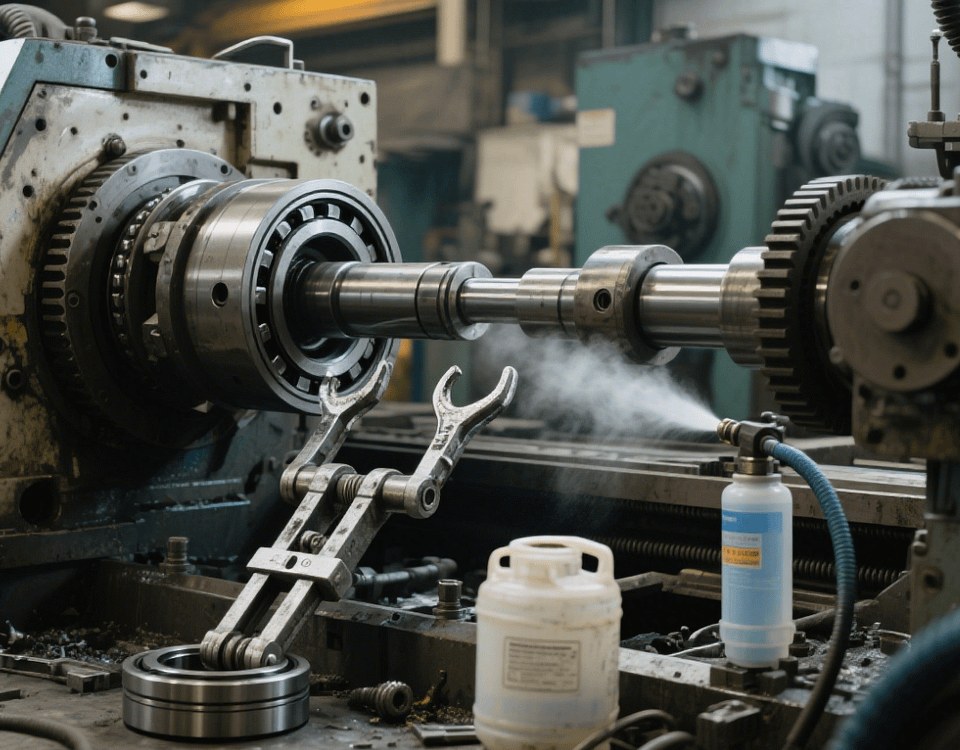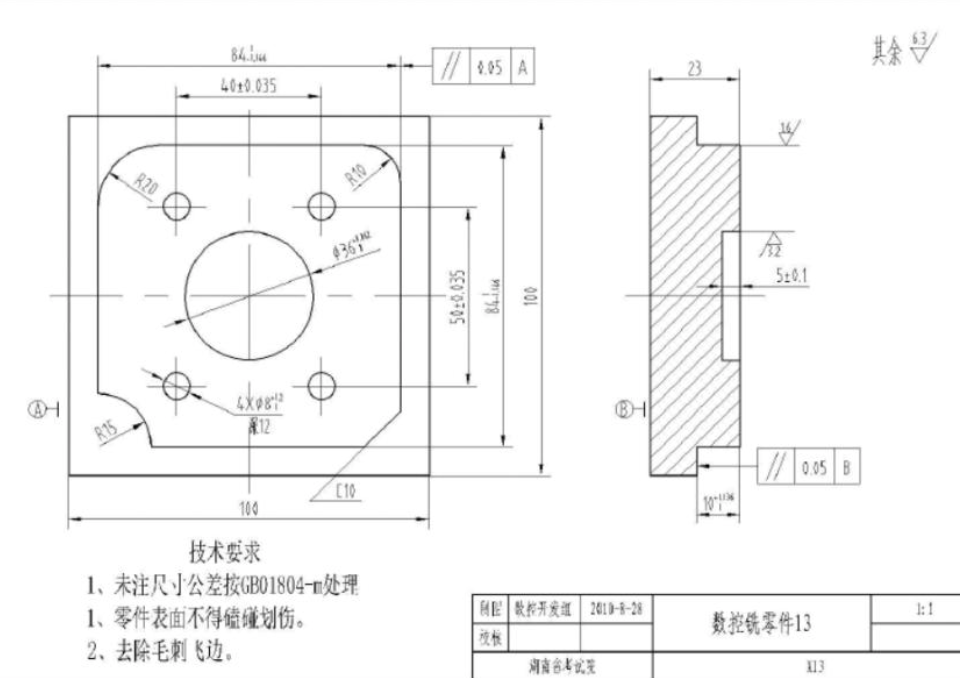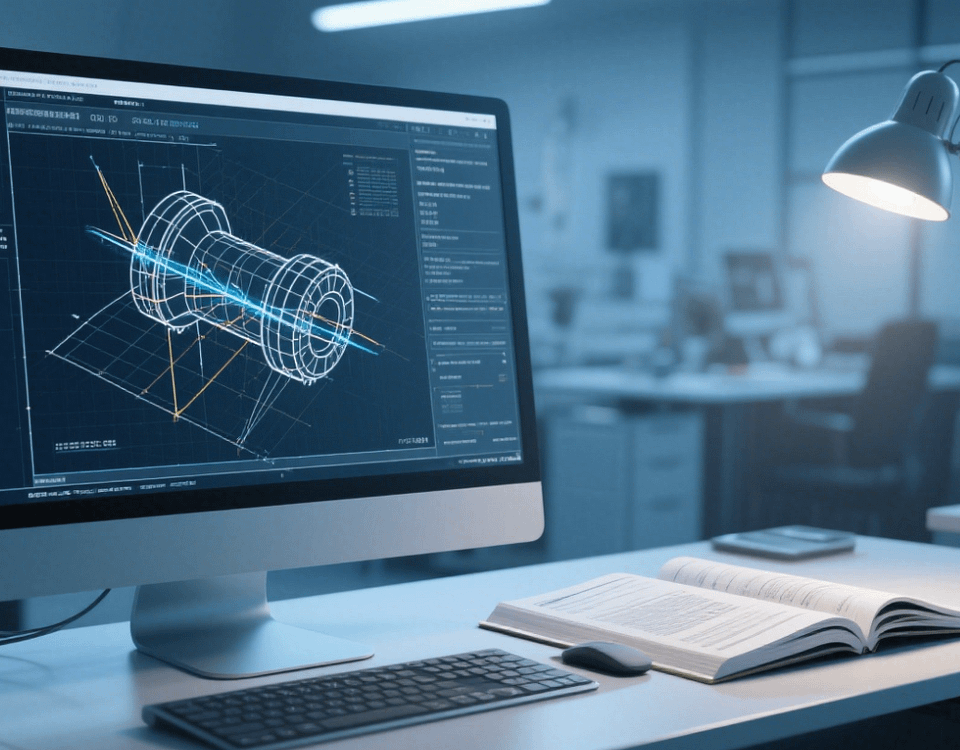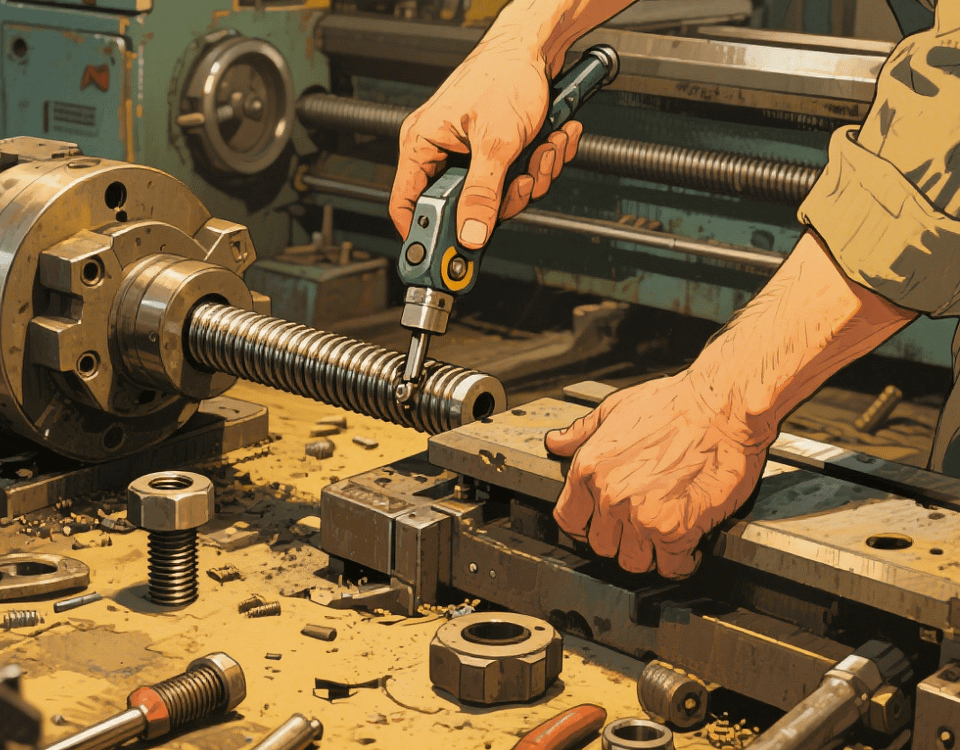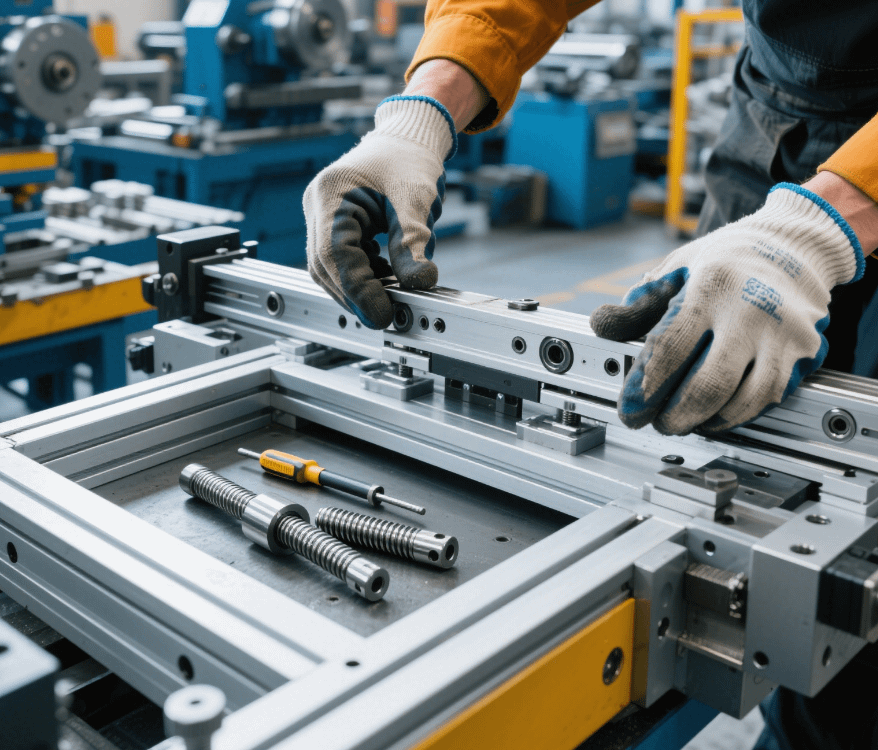How to Edit Part Count in the CNC System
In the production process of machining precision parts with Swiss-type lathes in our factory, accurate part counting is crucial for controlling the production progress, counting the production capacity, and optimizing the production process. The part counting function in the CNC system enables us to keep track of the production quantity in real time and ensure the efficient completion of orders. Below, we will introduce in detail how to edit the part count in the CNC system.
First, enter the operation interface of the CNC system. The layout and operation methods of the operation interfaces may vary among different brands and models of CNC systems, but the basic logic is similar. Generally, press the “Menu” or “Function Selection” button on the system operation panel, and find and enter the options related to “Production Statistics”, “Machining Settings”, or “Parameter Adjustment”.
After entering the relevant menu, look for the “Part Count” option in the sub-menu. In some systems, it is listed separately, while in others, it may be hidden in secondary menus such as “Machining Parameters” or “Production Management”. After finding the “Part Count” option, press the confirmation button to enter the editing interface.
In the editing interface, you can see the current part count value. For a new machining task, it is usually necessary to reset the count to zero. At this time, use the numeric keys on the operation panel to enter “0”, and then press the “Confirm” or “Reset” button to complete the count reset operation. If you need to adjust the count for some reasons (such as changing the tool or re-clamping the workpiece) during the machining process, you can directly enter the corresponding value to make the modification.
During the machining process with Swiss-type lathes, there are several key points to note to ensure the accuracy of part counting. One is to correctly set the count triggering condition. Some CNC systems support counting according to the number of machining cycles, while others can trigger the count by detecting changes in the workpiece size or sensing with a photoelectric sensor. For example, when machining slender shaft parts with Swiss-type lathes, you can choose to trigger the count after the completion of a complete cutting cycle according to the characteristics of the machining process. The second is to regularly check whether the counting function is working properly. Before and during the machining process, you can manually simulate the machining steps and observe whether the part count increases as expected to avoid deviations in production data due to counting errors.
In addition, some CNC systems also have the functions of part count statistics and export. Through this function, we can conveniently generate production reports and count the number of parts machined in different time periods, providing data support for production management and decision-making. After completing the editing operation, be sure to save the settings to ensure that the system still uses the correct counting parameters when it is turned on next time.
Mastering the method of editing part count in the CNC system can effectively improve the production management efficiency of machining precision parts with Swiss-type lathes. By following the above steps, I believe you can easily achieve accurate part counting and escort the efficient production of your factory.